8 New Features Introduced with Instagram’s June Update
- June 23, 2025
As we enter the summer of 2025, Instagram rolls out eight new features designed to capture the attention of both content creators and brands. In this article, we explore each update in detail—how to use it, integrate it into your strategy, and potential risks to watch out for.
1. Monthly Recap
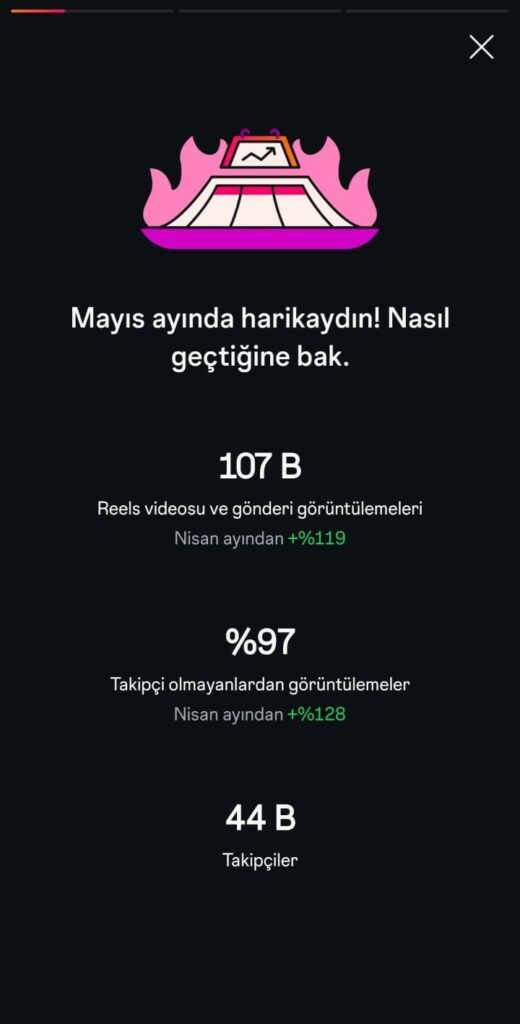
Inspired by Spotify’s annual “Wrapped” format, this feature provides a personalized monthly summary that includes follower growth, reach, top-performing posts, and actionable suggestions.
Where to find it: Settings > Tools > Monthly Recap
Why it matters:
- Quick performance overview: Instantly review monthly KPIs within Instagram—no need to pull reports manually.
- A/B testing insights: Identify which Reels or carousel formats perform better, month by month.
- Calendar optimization: Spot weak days/times and adjust your content schedule accordingly.
- Limitations: The feature only covers in-app metrics. For full conversion tracking, external analytics tools like GA4 or Mixpanel are still required.
2. Story Highlights Removed

The familiar highlight circles on your profile are being phased out, replaced by a new “Highlights” tab integrated into your post feed (currently in testing).
Impacts
- Profile layout changes: Designers will need to rethink visual grid aesthetics.
- Possible drop in story views: Visitors may focus on scrolling the feed instead of clicking highlight rings.
- Solution: Convert key story sets into Reels or carousels and pin them to your profile.
3. Real-Time “Now Playing” Notes
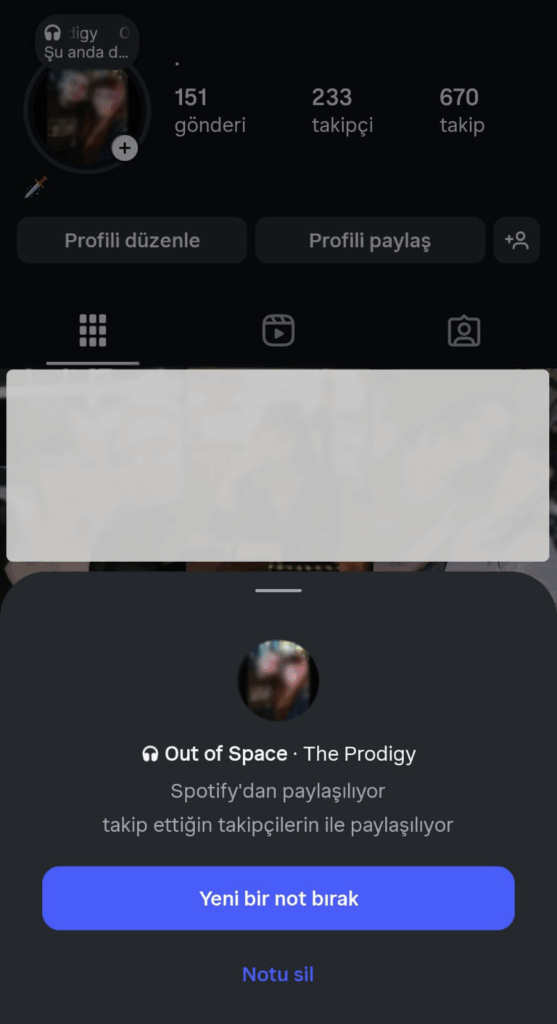
By linking your Spotify account, the song you’re currently playing appears live in the Notes section. Only mutual followers can see it.
Usage Tips
- Brands: Share playlists that align with your campaign theme to build community vibes.
- Creators: Promote podcasts or live events in a casual, contextual way.
Caution: If the feature feels overwhelming or noisy to followers, consider disabling it.
4. Share Old Reels on Facebook – and Monetize Them!

Instagram now allows you to bulk-share previously posted Reels to Facebook and earn revenue based on views.
Path: Settings > Business Tools & Controls > Share Past Reels to Facebook
Strategic Benefits
- Monetize dormant content: Reach new audiences on Facebook and tap into a fresh wave of engagement.
- Library cleanup: Reorganize old Reels based on performance insights.
5. 3:4 Aspect Ratio Support
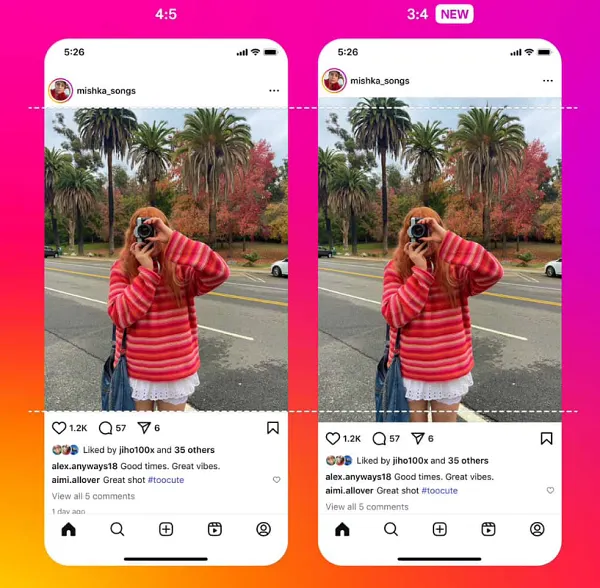
In addition to square (1:1) and vertical (4:5) formats, Instagram now supports 3:4 images in the main feed. Some accounts are already seeing automatic conversion.
Why try it
- More visual space: Great for fashion shots, infographics, or product visuals.
- Reels-feed harmony: Design Reels thumbnails in 3:4 to reduce cropping in the feed.
- Heads-up: Since the format isn’t yet universal, keep key visual elements centered to avoid cropping issues.
6. Shared Access
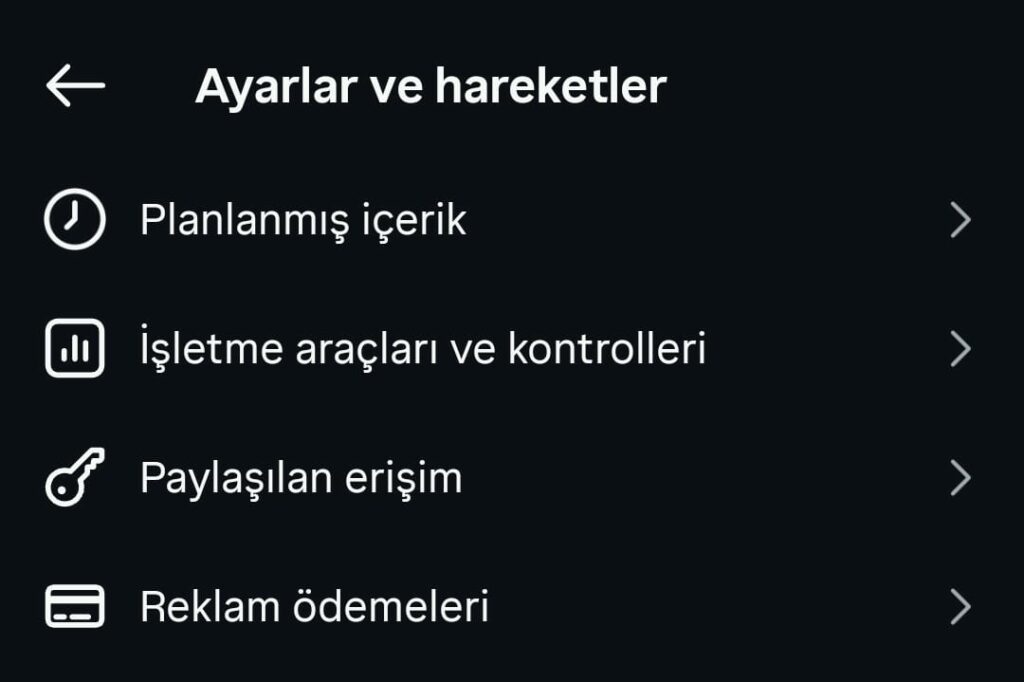
You can now grant your social media manager access to create and manage content—without sharing your password. They can’t deactivate the account, change the password, or access DMs fully. All actions are logged in one panel.
Security Benefits
- Reduces password-sharing risks.
- Helps monitor agency or team activity.
- Role-based access simplifies offboarding processes.
7. Multiple Profile Photos
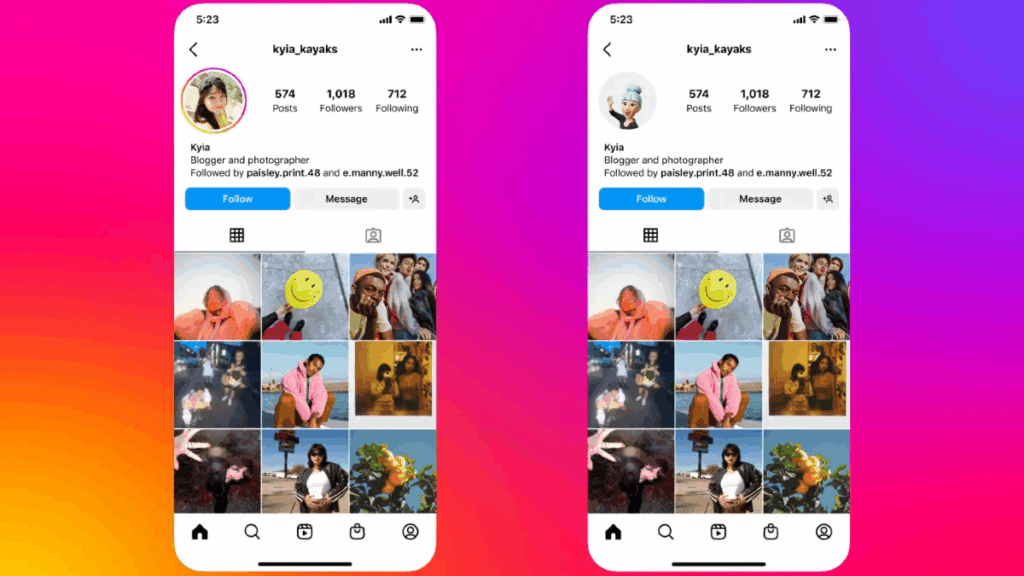
Instagram now allows up to four profile photos per account, letting you switch between them at any time.
Creative Ideas
- Campaign cycles: Rotate between seasonal logos, brand identity, and leadership headshots.
- Community interaction: Let your audience vote for “Photo of the Week” and update accordingly.
Note: If you’re Meta Verified, frequent changes might affect profile integrity due to verification policies.
8. Edit Grid

Now live in the U.S., this feature allows you to drag and drop Reels and image posts to reorganize your profile grid. A breath of fresh air for designers!
What to do now:
- Redesign your grid: Use brand colors in a checkerboard layout or themed rows.
- Content storytelling: Arrange the top three rows to clearly communicate your brand promise to new visitors.
How to Update Your Strategy
- Data-Driven Planning: Use Monthly Recap reports to pinpoint your strongest and weakest content types.
- Format Diversity: Take advantage of 3:4 visuals to create vertical impact beyond Reels.
- Monetization Leverage: Recycle past Reels on Facebook for additional income.
- Workflow & Security: Say goodbye to password sharing with Shared Access and streamline team collaboration.
- Aesthetic Overhaul: Refresh your profile presentation with Edit Grid and the new Highlights layout.
Seamless Instagram Integration with Grispi
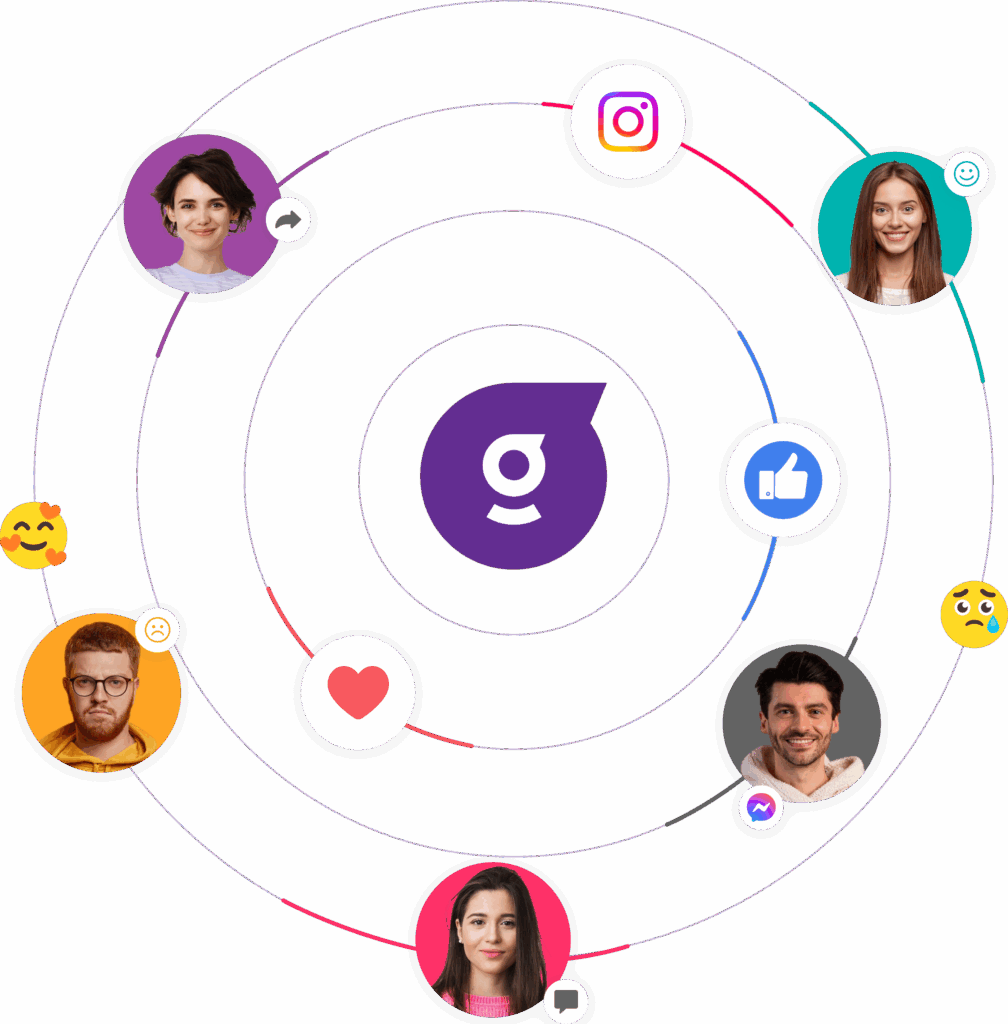
Grispi’s Instagram integration consolidates your brand’s DMs and post comments into a single unified dashboard, where they can be assigned as actionable tickets. Every interaction is automatically tagged, prioritized, and tracked with form fields and workflow automations.
With just a few clicks via the “Connect Instagram” option during setup, you can integrate your account into the system. From there, enjoy AI-powered quick reply templates, real-time message translation in multiple languages, and trigger-based automation—all tailored to accelerate customer support.
Every Instagram interaction is reflected in Grispi’s advanced reporting panels, allowing you to monitor key metrics like first response time and resolution speed by channel. This ensures your social media and call center teams can deliver a consistent, measurable customer experience—regardless of the communication source.
These eight features elevate both content quality and Instagram management capabilities. Brands that adopt them early gain an edge by riding the initial wave of algorithmic and audience-driven engagement.
Don’t wait—start integrating them into your content calendar today.
Stay tuned for more updates!
Contact us
Fill out the form for detailed information and demo account and we will call you.
