50 Best Canned Responses for Live Chat: Examples + Templates
- October 2, 2024
-
Hazal Demir
Businesses are constantly exploring new ways to improve customer satisfaction and provide fast, consistent support. One of the most effective tools in achieving this is live chat—an instant, direct, and customer-friendly communication channel.
In this guide, you’ll find everything you need to know about canned responses and how they can be used to optimize your live chat experience. We’ve also compiled 50 ready-to-use examples to help you respond faster and more professionally.
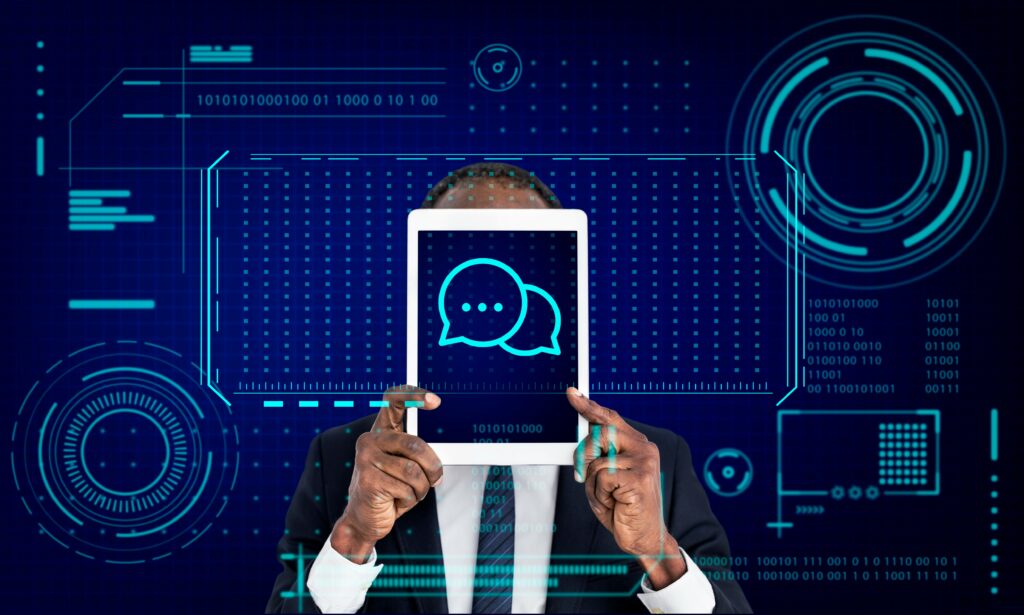
⭐ Why Live Chat Is Essential for Businesses
Live chat offers numerous advantages for modern businesses:
- Real-time support that matches customer expectations
- Multitasking ability, allowing agents to help multiple users at once
- Increased customer satisfaction and loyalty
- Faster response times for better efficiency
- Standardized service quality when using canned responses.
Grispi’s Advanced Live Chat Solution
Grispi offers an intelligent live chat feature designed to help businesses:
- Serve multiple customers simultaneously
- Use automated messages and canned responses for speed
- Assign conversations to the most relevant agent
- Monitor real-time performance and customer satisfaction
- Deliver both efficiency and personalized service.
Grispi Prices
- Start-up: $7
- Level Up: $14
- Enterprise: 39$
50 Canned Response Examples for Live Chat
Organized by use case for easy integration into your support flow:
1. Greeting Messages
- “Hello! How can I assist you today?”
- “Welcome! What can I do for you?”
- “Hi there! Great to see you. How can I help?”
- “Good [morning/afternoon]! How may I assist you?”
- “Thank you for reaching out! What brings you here today?”
2. While Customer Is Waiting
- “I’m checking that for you—please give me a moment.”
- “Thanks for your patience! I’ll be with you shortly.”
- “I’m looking into this and will return in just a moment.”
- “This might take a few minutes—thanks for waiting.”
- “I’m connecting you with the right department. One moment please.”
3. Problem-Solving and Clarification
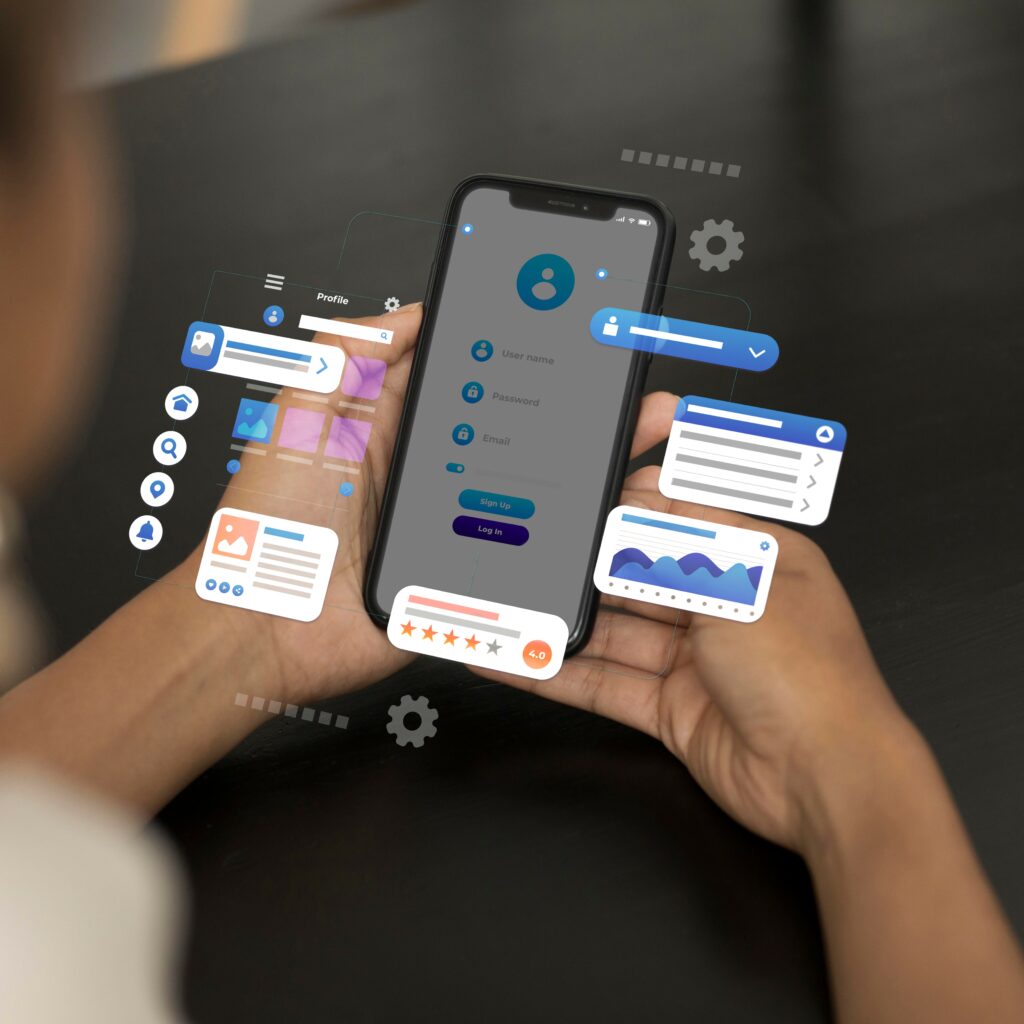
- “Could you share more details so I can better understand the issue?”
- “Let me look into this for you—please hold on.”
- “To assist you better, may I ask a few more questions?”
- “I’m investigating the issue. Thank you for your patience.”
- “Once I have the full picture, I’ll offer the best possible solution.”
4. Thanking the Customer
- “Thanks for your patience!”
- “We appreciate you reaching out. Do you have any other questions?”
- “Thank you for your feedback—we’re happy to help!”
- “Thanks for taking the time to contact us!”
- “We’ll resolve your issue as quickly as possible—thank you again.”
5. Requesting Information
- “To resolve this, could you provide the following info…?”
- “Before we continue, I need to verify some details with you.”
- “Can you please confirm your email and account number?”
- “We’ll need the following information to move forward…”
- “For your security, we’ll need to confirm your identity.”
6. Handling Complaints
- “We’re really sorry for the inconvenience. I’m working on it right away.”
- “I’ll need to review this issue more closely—please hold on.”
- “Apologies for the trouble—we’ll do our best to make it right.”
- “Here’s what we’re doing to fix this for you…”
- “Thank you for your feedback—we’re actively working on a solution.”
7. Asking for Feedback
- “Was I able to resolve your issue today?”
- “We’d love to hear your feedback!”
- “How was your experience with our support today?”
- “Your input helps us improve—care to share your thoughts?”
- “Thanks for chatting with us! Would you like to leave a quick review?”

For 20 customer service survey questions to ask in 2025 you can take a look at this article.
8. Product or Sales Inquiries
- “This product is in stock—can I help you place an order?”
- “Would you like more info about this product?”
- “I can help with that—what exactly are you looking for?”
- “You can find more details at this link: [insert link]”
- “I’d be happy to assist with your order. Shall we continue?”
9. Support Ticket or Tech Issues
- “I’m escalating your issue to our technical team now.”
- “We’ve received your request and are working on it.”
- “Our support team will follow up with you shortly.”
- “Just a bit more information and I’ll take care of this.”
- “Please allow me a few more moments to resolve the issue.”
10. Closing or Asking Additional Questions
- “Do you have any other questions I can help with?”
- “Feel free to reach out again if anything comes up!”
- “If there’s anything else, I’m here for you.”
- “Need help with anything else today?”
- “Thanks again! Wishing you a great day!”
Live chat is an indispensable tool for companies aiming to stand out in customer service. Canned responses not only improve customer satisfaction but also reduce response times and help maintain consistent service quality. By using these ready-made replies, you can communicate more effectively and efficiently with your customers. Integrating them into your chat software can further streamline your support processes and enhance overall productivity.
Contact us
Fill out the form for detailed information and demo account, let us call you.
