Best Help Desk Software of 2025
- January 6, 2025
In today’s digital age, businesses rely heavily on help desk software to streamline their customer support and service operations. In this comprehensive guide, we’ll explore some of the best help desk software options. We’ll also delve into the fundamentals of help desk software, the differences between help desks and service desks, the benefits of using such software, and provide insights on how to choose the best help desk software for your organization.
What Is Help Desk Software?
Help desk software is a centralized platform designed to streamline and automate customer support and service operations. It enables businesses to efficiently manage incoming customer inquiries, track support tickets, prioritize tasks, and communicate with customers to resolve issues effectively.
Let’s explore the best help desk software together.
1. Grispi
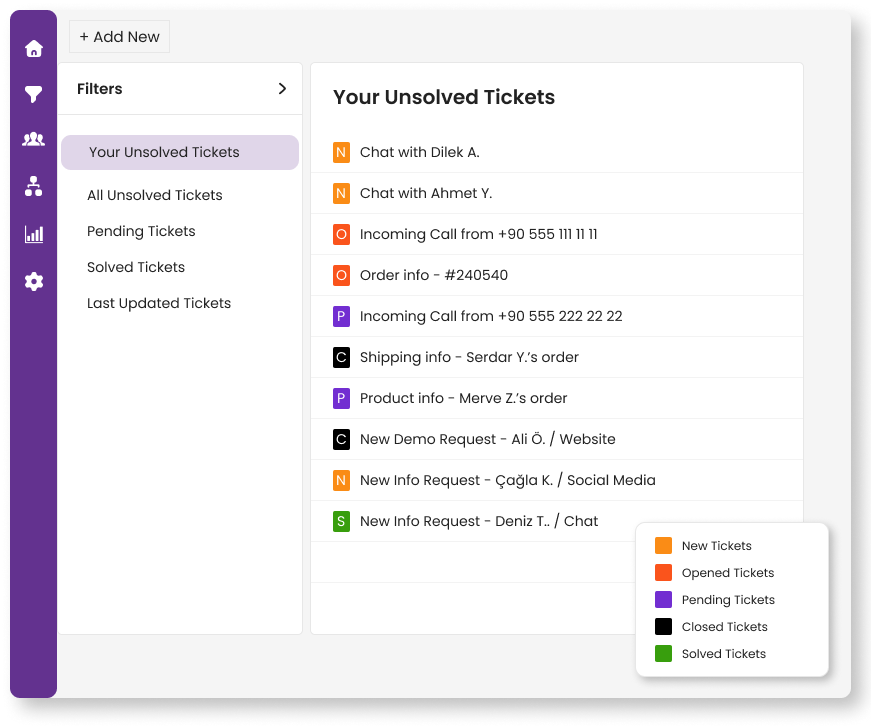
As a help desk, Grispi allows you to manage customer requests on a single platform. You can direct requests from different channels to the relevant departments and solve customer problems in a short time. With Grispi, which offers a ticket system, you can easily track the request’s creation, progress, and resolution stages. You can create custom filters for your customers and create forms and automatic responses.
You can try Grispi free for the first 14 days, with affordable prices starting from $7 per month.
2. Jira Service Management
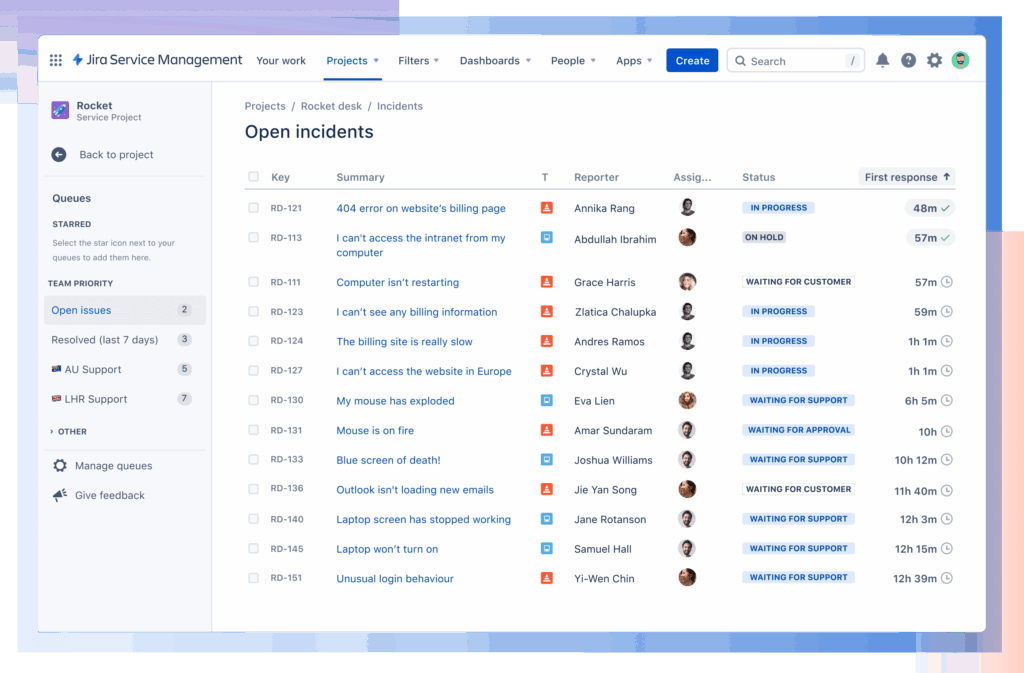
Jira Service Management offers robust ticket management capabilities, enabling users to create, prioritize, assign, and track support tickets efficiently. The platform facilitates automation of repetitive tasks and workflows, reducing manual effort and improving productivity. Additionally, it provides self-service portals for customers to find answers to common questions, submit requests, and track ticket statuses, which empowers customers and reduces the workload of support teams.
Jira Service Management also includes a knowledge base feature for creating and maintaining a repository of articles and troubleshooting guides, enhancing self-service options. Moreover, its reporting and analytics tools offer insights into support performance, customer satisfaction levels, and trends, enabling organizations to make data-driven decisions for continuous improvement.
3. Help Scout
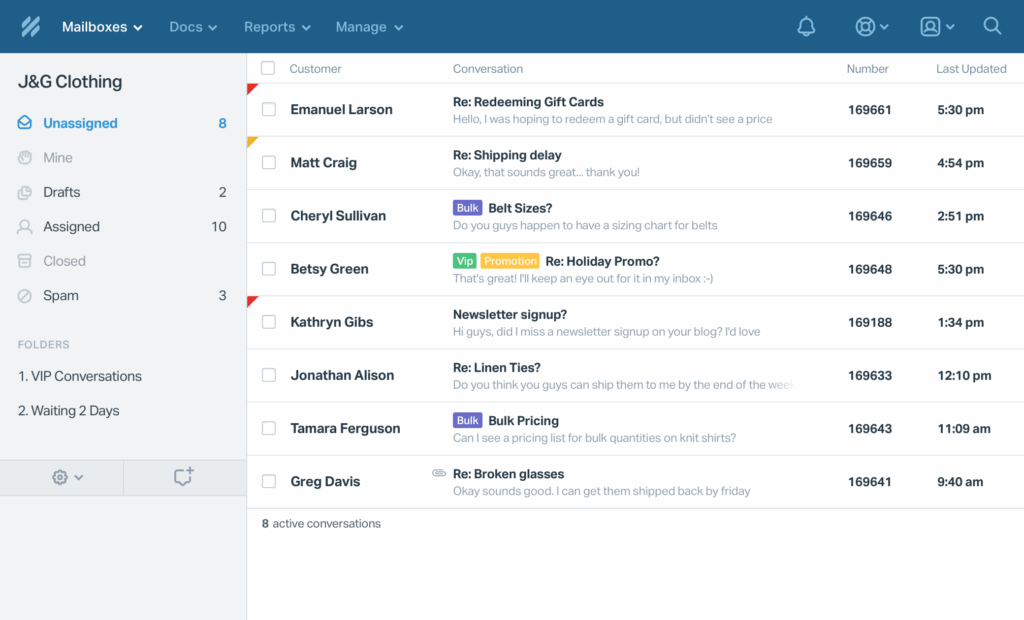
Help Scout offers intuitive ticket management capabilities, allowing users to organize, assign, and track customer inquiries effectively. The platform emphasizes collaboration, with features such as shared inboxes and internal notes, facilitating seamless communication among support teams. Help Scout also provides automation tools to streamline repetitive tasks and workflows, improving efficiency. Its knowledge base feature enables organizations to create and maintain a library of help articles and documentation for customers to access.
Additionally, Help Scout offers robust reporting and analytics capabilities, offering insights into support trends and metrics to improve performance.
4. Front CRM
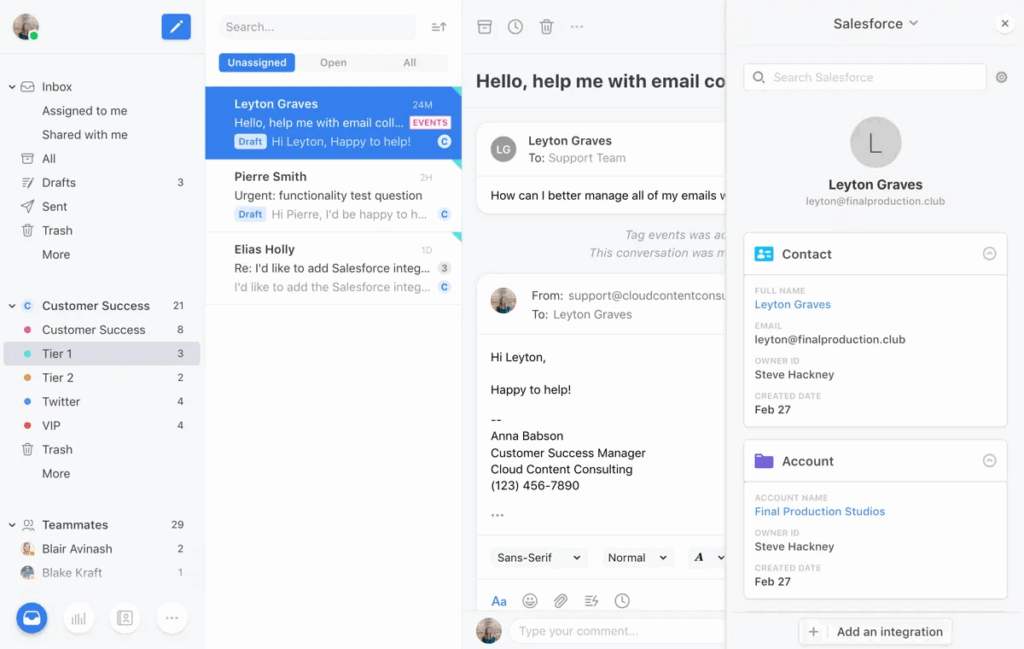
Front CRM offers advanced ticket management features, enabling users to centralize, prioritize, and assign customer inquiries across multiple communication channels. The platform emphasizes collaboration and teamwork, with shared inboxes, internal comments, and workflow automation tools to streamline processes.
Front’s integration with CRM systems allows for seamless customer data synchronization and contextual information retrieval during support interactions. Its analytics and reporting capabilities provide insights into team performance, customer satisfaction levels, and response times, enabling organizations to optimize their support operations.
5. HappyFox
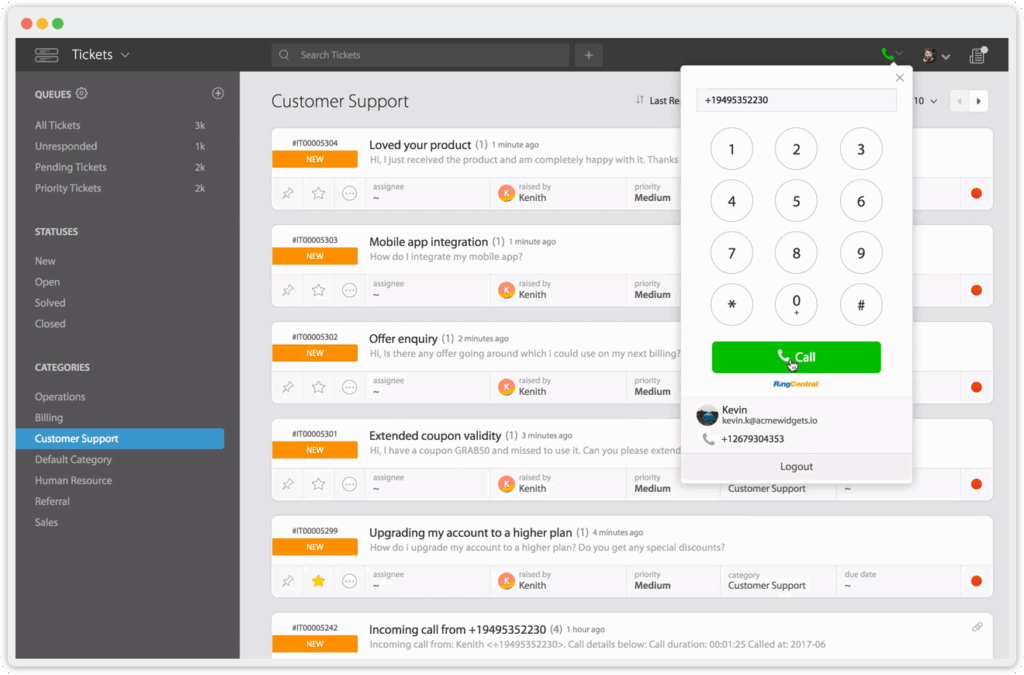
HappyFox provides comprehensive ticket management functionalities, allowing users to create, categorize, and prioritize support tickets efficiently. The platform offers automation tools to automate routine tasks and workflows, reducing manual effort and improving productivity. HappyFox’s self-service portal empowers customers to find solutions to their issues independently, reducing the volume of support requests.
Additionally, its knowledge base feature enables organizations to create and maintain a repository of help articles and FAQs for customers to access. HappyFox’s reporting and analytics tools offer insights into support performance, customer satisfaction levels, and trends, helping organizations make informed decisions to enhance their support operations.
Help Desk vs. Service Desk: What's the Difference?
Help Desk and Service Desk are two terms often used interchangeably, but they actually serve different purposes within an organization’s IT infrastructure. Here’s the distinction between the two:
Help Desk
A Help Desk is primarily focused on providing reactive support to end-users, responding to users’ technical issues or questions in a timely manner. It acts as a single point of contact for users to report problems, request assistance, or seek guidance regarding IT-related issues. Help Desks typically handle a broad range of issues, including hardware problems, software glitches, password resets, and general IT inquiries.
The goal of a Help Desk is to resolve issues quickly and efficiently to minimize disruptions and ensure user productivity. Help Desk agents are usually tasked with troubleshooting problems, providing solutions, and escalating complex issues to higher-level support teams if necessary.

Service Desk
On the other hand, a Service Desk goes beyond handling individual incidents and focuses on delivering comprehensive IT services to support business objectives. It serves as a central hub for managing service requests, incidents, changes, and other IT-related activities. Unlike a Help Desk, which primarily deals with reactive support, a Service Desk takes a proactive approach to IT service management. It emphasizes service delivery, continuous improvement, and aligning IT services with the organization’s overall goals and objectives.
Service Desks often use IT Service Management (ITSM) frameworks such as ITIL (Information Technology Infrastructure Library) to standardize processes, improve efficiency, and enhance customer satisfaction. Service Desk agents are trained to not only resolve incidents but also to manage service requests, implement changes, and contribute to the overall IT service strategy.
In summary, while both Help Desks and Service Desks are essential components of an organization’s IT support infrastructure, they differ in their scope, focus, and approach. Help Desks primarily provide reactive support to address individual technical issues, whereas Service Desks offer comprehensive IT service management to support business operations and align IT services with organizational goals.

Benefits of Help Desk Software
- Streamlines Support Processes: Help desk software improves efficiency, reducing response times and improving overall efficiency.
- Increases Customer Satisfaction: Quick resolution of customer issues leads to higher satisfaction levels and increased loyalty.
- Centralized Communication: Help desk software centralizes communication channels, enabling agents to provide consistent support across various platforms.
- Provides Insightful Analytics: Many help desk solutions offer analytics and reporting features, providing valuable insights into support performance and customer trends.
How To Choose the Best Help Desk Software
- Identify Your Needs: Assess your organization’s specific requirements, including the volume of support requests, preferred communication channels, and integration capabilities.
- Evaluate Features: Look for essential features such as ticket management, knowledge base, automation, reporting, and integrations with other tools.
- Consider Scalability: Choose a help desk solution that can scale with your business as it grows.
- User-Friendly Interface: Opt for a software solution that is intuitive and easy to use for both agents and customers.
- Consider Pricing: Evaluate different plans and choose one that fits your budget.
Choosing the right help desk software is essential for delivering outstanding customer support.
Contact Us
Fill out the form for detailed information and demo account, let us call you.
