How to Create AI Supported Knowledge Base?
- April 11, 2025
-
Hazal Demir
Companies that want to increase efficiency in customer service and support processes It is very advantageous to create an AI-powered knowledge base. In this blog post, we will explain step by step how to create an AI-powered knowledge base.
Why is it Important for Companies to Use AI-Powered Knowledge Base?

Some of the important advantages of AI-supported knowledge base creation for companies are as follows:
- Productivity Boost: AI-powered systems, relieves the burden of the customer service team and focus on more complex problems. This makes customer service processes faster and more efficient.
- Cost Reduction: AI-powered knowledge bases automate answers to repetitive questions reduces the workload of customer service representatives. This contributes to lower personnel costs .
- 24/7 Support: AI-powered knowledge base can serve around the clock. In this way , customers can access the information they need at any time.
- Consistency and Accuracy: AI provides consistent and accurate answers to the same questions. This improves the quality of the customer experience and ensures customer satisfaction.
- Comprehensive Analysis: Frequently asked questions by analyzing AI customer interactions and provide valuable information about the problems encountered. This data contributes to the development of products and services.
What are the Main Elements of the Knowledge Base?
|
Database |
It is the basic building block of the knowledge base. Customer questions and answers, content such as guides and frequently asked questions are stored here. |
|
Search Function |
An effective search engine that allows users to quickly find the information they need. |
|
AI Module |
An artificial intelligence algorithm that analyzes customer questions and provides the most appropriate answers. |
|
User Interface |
A design that customers can easily use and quickly access the information they need. |
|
Feedback Mechanism |
Continuous updating and improvement of the knowledge base through customer feedback. |
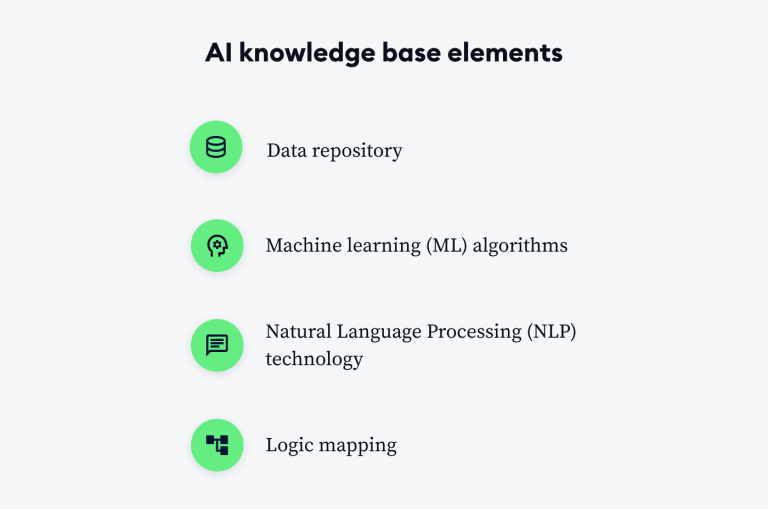
So how to create an AI-supported knowledge base? Here is our step-by-step guide:
1. Set Your Goals
Setting goals ensures that your AI-powered knowledge base is effective and successful. When the right goals are not set, it is difficult for your knowledge base to achieve its purpose. Setting your goals provides focused solutions.
The first step is to determine what goals your AI-powered knowledge base will serve. When determining your goals , you can ask yourself the following questions:
- What are the most common problems customers face?
- What information do you want to share in your knowledge base?
- How can you use AI technology to improve customer experience?
2. Collecting and Organizing Content

You need to collect content that will form the basis of your knowledge base. This includes frequently asked questions, product guides, technical support documents and training materials. Once you have collected content , organize it into categories. Categorization allows customers to quickly find the information they need.
3. Train the AI Model
AI for the AI-powered knowledge base to work effectively It is critical to train the model correctly. This step is necessary for the model to provide accurate and meaningful responses. Here are the details of this process:
|
Data Preparation |
Training an AI model requires large amounts of data. This data comes from customer requests, can be obtained from a variety of sources , such as previous support interactions and frequently asked questions. Cleaning and organizing the data is the first stage of the model’s training process. |
|
Education Data Sets |
The data is divided into training data sets. These sets allow the model to learn and make decisions on specific topics. For example, frequently asked questions for a customer support bot A training kit with questions and answers can be prepared. |
|
Model Selection and Training |
Selecting and training the appropriate AI model is critical to the success of the knowledge base. Natural language processing (NLP) and machine learning algorithms is used to understand text and generate responses. The model learns from training datasets and starts to provide more accurate responses over time. |
|
Testing and Validation |
After the training process is completed , the model is tested. The testing phase evaluates how well the model performs in real-world scenarios. This phase is important to improve the accuracy and reliability of the model. |
|
Continuous Improvement |
AI models are open to continuous learning and development. After collecting user interactions and feedback, the model is regularly updated and retrained. This allows the model to provide more accurate and effective responses over time. |

To access our top 10 best knowledge base software content Click here.
4. Design the User Interface
The effectiveness of an AI-supported knowledge base depends on the design of the user interface. A well-designed interface allows users to access access easily and improve the overall experience. Here are some elements to consider in user interface design:
User Friendly Design:
The interface should enable users to access the information they need quickly and easily. A simple and clear design makes it easier for users to access the information they are looking for.
Search Functions:
Search bar and filtering options for users help them quickly find specific information. AI-powered search features allow users to search by keywords search for the most appropriate results .
Presentation of Responses:
How information is presented affects the user experience. Answers should be clear and understandable, avoiding complex technical terms and jargon. Organizations such as flashcards or frequently asked questions facilitate access to information.
Mobile Compatibility:
The interface is compatible with mobile devices access information from any device. Mobile-friendly design improves user experience and increases accessibility.
Feedback and Support:
Users will be able to provide feedback on the interface and provide a mechanism where they can get support. This mechanism ensures continuous improvement of the interface and increases user satisfaction.
If you want to get detailed information about creating a knowledge base , see our article you cantake a look.
5. Keep Content Up-to-Date

For a knowledge base to be effective , it is essential that the content is constantly updated. Outdated content can lead to users receiving incorrect or incomplete information. Here are some suggestions for you to keep your content up to date;
- Regular review and update: The content of the knowledge base should be reviewed at regular intervals.
- Addingnew content: New products, information about changes in services or processes adding content allows users to access up-to-date information. The process of adding content expands the scope of the knowledge base and keeps it up to date.
- Automatic updates feature: Some knowledge base systems offer features that allow content to be updated automatically. This type of automation, ensures that certain information is updated regularly and reduces the need for manual updates.
6. Evaluate Customer Feedback
Improve your knowledge base by taking your customers’ feedback into account. Feedback will help you identify and organize missing or incorrect information. You canalso make your knowledge base more effective by focusing on the information that customers need most.
Users can provide feedback on gaps and errors in the knowledge base. This feedback is an important source for updating and improving the content. Analyze user feedback and make the necessary making changes increases the effectiveness of the knowledge base.
7. Integration of AI Technology
AI to improve the effectiveness of AI-powered knowledge base technologies in the right way is important. AI integration greatly improves the performance of the knowledge base and the user experience. Here is detailed information about the integration of AI technology:
|
Natural Language Processing (NLP) |
Integration of natural language processing (NLP) technology in AI systems is used to understand and analyze texts. NLP correctly answer the questions asked by users tounderstand and create appropriate responses. This technology analyzes the contents of the knowledge base and produces meaningful results. and responds better to users’ queries. |
|
Machine Learning |
Machine learning algorithms enable the knowledge base to perform better over time. AI system, learning from user interactions and feedback continuously improvesthe answers and content. This process helps the knowledge base to provide more accurate and meaningful answers. |
|
Chatbot Integration |
AI-powered chatbots can be integrated into the knowledge base and interact with users. Chatbots can give automatic answers to frequently asked questions and can route more complex issues to the support team. Chatbots increase the accessibility of the knowledge base and allowsusers to get help quickly. |
|
Integrated Search Engines |
AI-powered search engines are able to access content in the knowledge base access quickly and accurately. These technologies uses AI algorithms to understand the user’s search query and deliver the most relevant results. Integrating search engines speeds up the process of users accessing information. |
|
Personalization |
AI technologies can be used to personalize the user experience. Knowledge base content is personalized based on users’ previous interactions and preferences. This method allows users to create more relevant and meaningful access to information and increase overall satisfaction. |
An AI-powered knowledge base, is an effective tool to optimize your customer support processes and increase customer satisfaction. By following the steps mentioned above , companies can improve their customer can gain a huge advantage in relationship management. By building your knowledge base powered by AI technology , you can offer your customers you can enjoyfast and accurate responses.
What Are the Best Knowledge Base Software?
- Grispi
- Zendesk Guide
- Freshdesk
- Confluence (Atlassian)
- Helpjuice
- KnowledgeOwl
- Document360
- Guru
- Help Scout Docs
- Zoho Desk
You can contact us to try Grispi for 14 days for free.
Contact us
Fill out the form for detailed information and demo account, let us call you.
